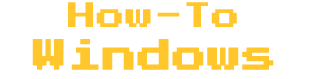Are all Gateway laptop chargers the same? Many people search for an answer to this question when they lose or forget their laptop charger. In this article, we will address all the questions regarding this topic, along with presenting the damages that may occur to your laptop when using an incompatible charger.
How do I know which Gateway laptop charger is compatible?
First, you need to know some information about your gateway charger. You can extract this information from your charger itself or from your gateway laptop. Here are the key data written on the charger that will help you choose the right charger for your laptop:
· Maximum electrical capacity, indicated in watts.
· Charger Part Number, abbreviated as P/N.
· Charger Connector (Pin), which you can identify by the shape of the connector. We will present all the different shapes of gateway laptop charger connectors in the next paragraph.
· The charger Voltage and power
Parts of Gateway laptop charger
A laptop charger consists of several parts that work together to charge the laptop battery. Most laptop chargers consist of four main components:
1. Connector: This component connects our laptop to the charger. There are many types of connectors, which you will find in this next article.
2. Built-in surge protector: This component helps protect the laptop from electrical surges that could potentially damage it when the voltage exceeds the allowed limit.
3. Cable: This component is designed perfectly to transmit power from the power source to our laptop.
4. Attached hook: This component helps organize the shape of our charger and make it more convenient.
Steps to determine the most suitable charger for your gateway laptop
1. Identify your gateway laptop charger’s model number:
You can find the model number on your gateway charger, usually on the piece in the middle. Then, you can search for the model number in a search engine to find multiple chargers that fit your device. However, there are some points that must be determined:
· Determine the appropriate voltage.
· Determine the connector shape.
2. How to find your gateway laptop charger’s pin size & output:
Choosing a charger based solely on the model number is extremely risky for your device because there is a difference in electrical voltage, which leads us to answer the question: Are all Gateway laptop chargers the same?
3. Choosing your laptop charger’s replacement:
When searching for Gateway charger types, you will find two main types:
· Chargers manufactured by Gateway company.
· AC adapters manufactured by third-party companies for the Gateway laptop. These chargers are made by another electronics company.
Do all Gateway laptops have the same type of charger?
Now we can answer the question: Are all Gateway laptop chargers the same? The truth is, no. There are many types of Gateway chargers according to several classifications. To determine the appropriate charger for our computer, we first need to know the classifications of Gateway laptop chargers.
First, we need to identify the type of our device. Here are the main types:
- Gateway 1000 series.
- Gateway 3000 series.
- Gateway 400 series.
- Gateway 4000 series.
- Gateway 6000 series.
- Gateway 7000 series.
- Gateway 9000 series.
Second, we need to determine the appropriate electrical Volage for the Gateway laptop, which is usually written on our Gateway charger. Here are the main types:
· 19 V
· 12 V.
· 20 V
· 18.5 V
· Third, we need to determine the type of connector. There are five basic types of connectors that help connect the charger to the power source. Here are the main types of connectors for laptop chargers:
- 5.5mm by 2.5mm this is the common connector size which used for many older and midrange models.
- 5.5mm by 1.7 mm some compact and smaller models of gateway laptops use this size.
- 4.0 mm by 1.7 mm used for ultraportal models of gateway laptops.
- 3.0 mm by 1.0 mm used for newer gateway laptops.
- 7.4 mm by 5.0 mm it is larger and higher powered gateway laptops used in larger connector size.
Which connector fits your Gateway laptop?
When asked whether all Gateway laptop chargers the same? or not, the first thing that comes to mind is the shape of the connector that fits into the laptop’s charger port. With variations in this connector, as well as differences in amperage, voltage, and current passing through the Gateway charger, according to the Gateway laptop’s specifications and electronic circuitry, it’s essential to know how to determine the connector that suits your laptop:
· If you have an old charger, you can easily identify the appropriate connector by comparing the new charger with the old one.
· If you don’t have the old charger, you can check the serial number written on the charger, usually found at the bottom, and search for it online to find the suitable type for your device.
How much voltage do you need?
To answer whether all chargers are the same, we know that the first difference lies in the connector shape, and the most significant difference is in the electrical voltage of the chargers. Each laptop is designed to withstand a specific voltage passing through its charging circuit. If the voltage exceeds or falls below a certain value, the charging circuit may burn out. Here’s how to determine the appropriate voltage for your device:
· Input voltage: This is the voltage passing from the power source to your device. In Europe, it’s 230 volts and ranges between 100 to 240 volts in other countries.
· Output voltage: This is the voltage received by the computer from the charger. The charger works to deliver a specific voltage to the laptop. Each device is designed to receive a certain voltage, and when the voltage is too low or too high, the charging circuit may burn out.
What’s the maximum current of Gateway laptops?
Another aspect of answering the question Are all Gateway laptop chargers the same? or not is determining the appropriate electrical current that our Gateway laptop can handle:
· Chargers operate at a specific voltage, which is written on the Gateway laptop charger.
· If the current is lower than this value, the charger cannot charge the laptop battery.
· If the current exceeds this value, the electrical voltage increases, causing an increase in power and potential damage to the laptop’s electronic circuitry.
How can I charge my Gateway laptop without a charger?
When you lose your Gateway laptop charger, there are several alternative solutions to charge your laptop:
1. You can use a power bank or portable power station.
2. You can connect the laptop to a universal power adapter to charge.
3. You can charge your laptop from the car with USB cables.
4. You can charge your laptop with HDMI cables (only if your laptop has an HDMI-IN port).
How to Check the Compatibility of Gateway Laptop Chargers?
When asking if Are all Gateway laptop chargers the same? the answer depends on another question: How to determine the compatibility of these chargers with various series of Gateway laptops? Here are some steps to help you assess the compatibility of the charger you can use when you lose or forget your charger:
· Consider the voltage and current that your Gateway laptop can handle.
· Choose the appropriate model for your device using the model number.
· Select the suitable type of charger, including the appropriate model and serial number, to ensure you choose the right one for you.· Choose the correct type of connector for your device, as there are many types according to the series of your gateway laptop’s input port.