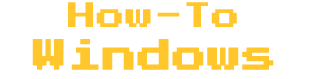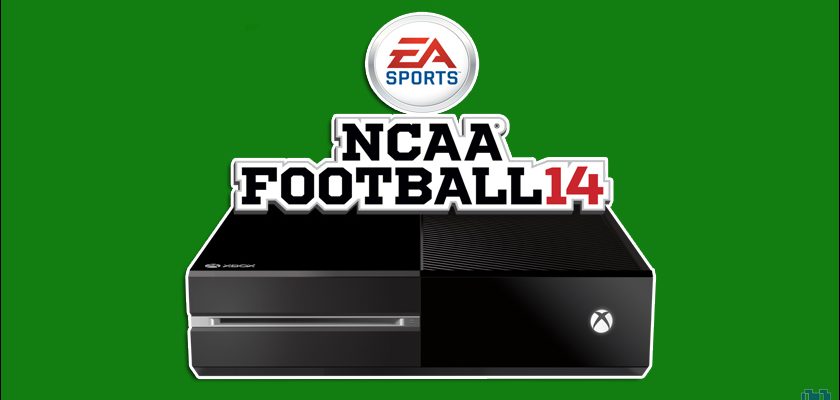NCAA Football 14 is a well-known fan-favorite American football game developed by EA Sports and released in 2013 for older console generations exclusively on the Xbox 360 and PS3.
However, as of the 14 release, the title has been discontinued, leaving a huge impact on the gaming community and the sport’s fanbase. It was the first game to introduce a college majors qualification playoff system.
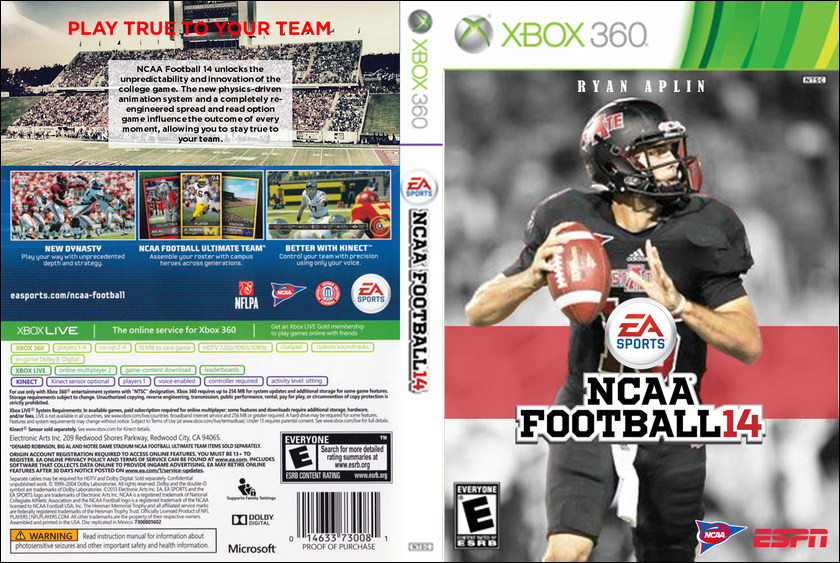
Since then, loyal hardcore fans, especially the Xbox community, have been looking for ways to play the game on newer-gen consoles to revive the nostalgia and relive the days of the old good sport.
In this article, we’ll let you know whether you can still play this game on the Xbox one, and if not; we’ll cover every possible workaround so you can enjoy the game again.
Can You Play NCAA Football 14 on Xbox One?
As of now, the official answer is No, EA never published a copy of NCAA Football 14 for the Xbox One console.
“Why is that?” one may wonder.
This is most likely due to licensing issues, since EA faced legal action for using college athletes’ status in-game, making it difficult for EA to focus on a newer edition of NCAA Football 14.
So How to Play NCAA Football 14 on Your Xbox One Console?
Unfortunately, NCAA Football 14 Xbox One fans will be unable to play the game because it’s not backward compatible and will not be in the future, as Microsoft officially stopped supporting the game and removed it from the list of Xbox backward compatible games 2 years ago.
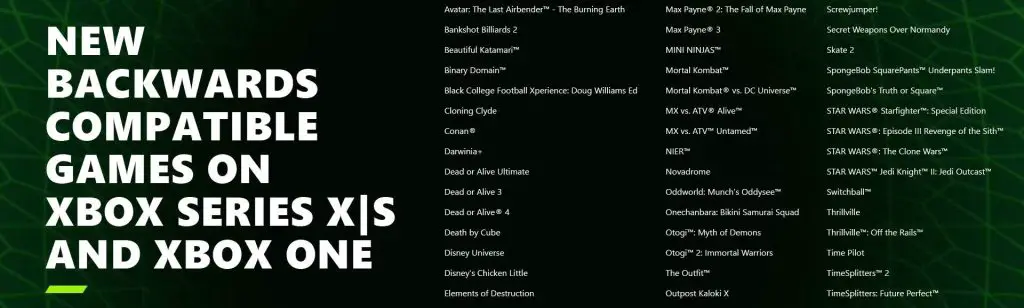
However, there is a special workaround that may allow you to play the game on Xbox One: using Xbox360 emulators on your Xbox One console.
“How exactly does that work?”
The Xbox One console allows you to have emulators installed on the console, which basically lets you simulate the features of another system into yours.

There are many emulators out there that are known to have an even faster Xbox 360 dashboard, and better loading times with no stability or performance issues with the access for a large library of old Xbox 360 games.
If you already have the game purchased on your personal account then it’s definitely worth a try to check if it actually plays the game.
Alternative ways to Play NCAA Football 14:
Solution 01: A PC Emulator.
Like the Xbox One console NCAA Football 14 wasn’t released on PC either, but as they say a PC can run anything, PC players have found a way to still play NCAA 14 by using an Xbox 360/PS3 emulator but you would need a solid pc to run it at high quality without frame drops and with a stable performance.

All you have to do is install the emulator on your system (make sure to only download from official safe websites), choose the best Emulator settings setup for your machine by following the tutorial or user guide that’s provided, then download and install the game package and the game should at last playable after all those years.
Solution 02: Getting a Hard Copy Of the Game.
The other costly workaround is to buy a physical copy of the game for the older-gen consoles.
As it’s known due to a lawsuit EA has taken down the game from every digital store which made it unavailable to purchase, however, physical copies of the game still exist although they’re difficult to find and can be a bit pricey around 30-150$ depending on the platform and seller, a second hand Xbox360/PS3 is always an option if you’re willing to spend a little.

Bottom Line
It’s preferable that EA Sports had plans for future releases of NCAA Football 14 on newer generation consoles rather than investing time in new games, which could result in an unfinished projects.
Sadly, that didn’t work out because of the license problems.
However, there is some good news: last week, EA confirmed the franchise’s return under the name “EA Sports College Football 25” via an official teaser trailer.
No further information was shared, but hopefully, the game will be released on the Xbox One console.