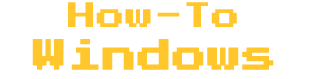When looking for a good web browser, you discover that there are numerous web browsers, all of which claim to be the best, fastest, and most secure, but in reality, the majority of them are not.
That’s why developers still keep trying to make the best browser possible, and why, despite the abundance of browsers, we are still getting new ones every few weeks.
One of the recently released browsers that has garnered some attention is Thorium Browser, which claims to be “the fastest browser on Earth.”
In this blog post, we will look into the Thorium Browser, review its features, and compare its performance to that of Google Chrome to determine whether it is a special browser or just another chromium copy with a different name.
Thorium Browser Overview
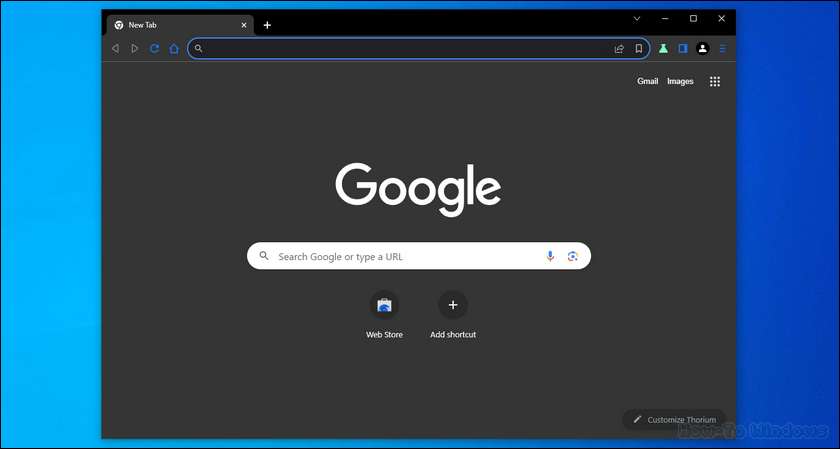
Thorium is a Chromium fork that is built upon the core code of Chromium but applies a number of tweaks and enhancements to provide a faster and more secure web browser.
Download Thorium Browser on Windows 10/11“What is this Chromium, though?”
Chromium is a Google open-sourced browser project designed to provide a faster, more secure, and stable web browsing experience, however it lacks performance optimization.
Because of this, many browsers, such as Google Chrome, Microsoft Edge, and Vivaldi, are built on the Chromium base, but have their own tweaks and modifications to generate a more optimized Chromium version.
“So, is Thorium faster than Chrome?”
Although the open-source Thorium browser was designed to function similarly to Google Chrome, after only a few minutes of use, I could see that it was noticeably faster, smoother, and less glitchy than Chrome.
You can see this for yourself by performing basic tasks such as opening new tabs, typing, searching, opening a PDF file, and so on.
“But, why is that?”
The main reason is because it’s compiled with all modern CPU flags enabled, which enables it to use faster instruction sets (AVX, AES, and SSE4), resulting in a 7-8% increase in performance according to the developer.
However, if your CPU is older than 2nd generation Core or AMD FX, it doesn’t support these instruction sets, so the regular version of Thorium won’t launch on your PC and you will need to use the special builds.
“Cool, and what operating systems does Thorium Browser support?”
In addition to Windows 10/11, Thorium is also compatible with Windows 7, Android, Linux, macOS, Raspberry Pi, and other platforms.
Read also: DoThat Review
Thorium Browser Key Features
#01 – When it comes to performance vs size, Thorium takes a different approach then many other browsers by reducing general RAM usage at the expense of file size.
For example, the installer size of Thorium is approximately 50 MB larger than that of Google Chrome.
Also, after installation, Thorium Browser files take approximately 1.33 GB of storage space, compared to Google Chrome which takes only about 660 MB.
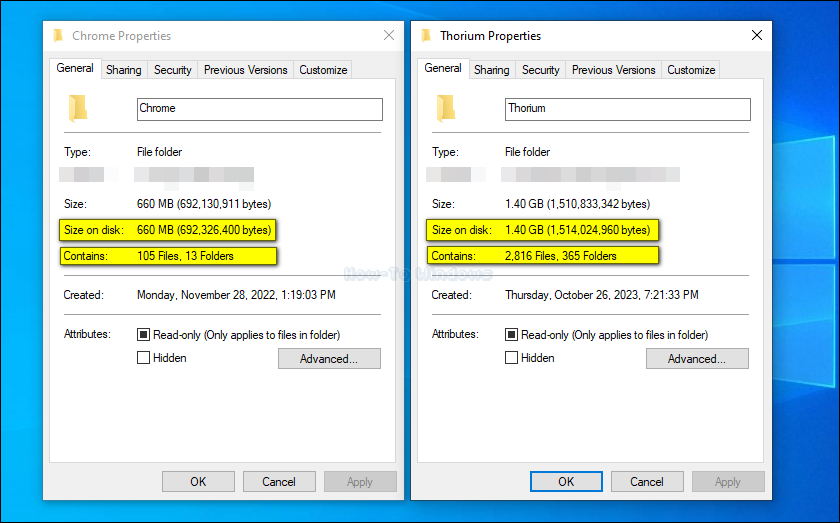
#02 – If you’re already comfortable with a Chromium-based browser, switching to Thorium Browser will require almost no learning.
#03 – Remember the faster instruction sets that Thorium employs, which results in superior performance? Let’s discuss them in greater detail:
On AVX-compatible PCs, Thorium web browser can employ Advanced Vector Extensions (AVX)1 to speed specific computations, such as those used in video and audio processing, leading to increased performance and less battery drain.
Also, Thorium Browser boosts both performance and security by using the Advanced Encryption Standard (AES)2 instruction set to speed up specific sorts of processing, such as those required for secure communication protocols like HTTPS.
#04 – One of my all-time favorite extensions, uBlock Origin, is already installed by default, which is great news, especially for non-tech savvy users, as this will safeguard them from exposure to malware-infected advertisements and phishing links that are affecting an increasing number of users today.
#05 – The “Do Not Track” privacy feature3 is enabled by default: which lets websites know that you don’t want them to track your online behavior for advertising and data collection purposes.
#06 – The “Parallel Downloading” feature is enabled by default: which speeds up downloads significantly by breaking large files into smaller chunks and allowing them to be downloaded in multiple streams instead of just one.
#07 – Including a handful of cool UI additions that are turned on by default: Extensions Access Menu, Side Search, Side Panel Journeys, Chrome Labs, Tab Hover Cards, and so on.
#08 – You will have access to the the largest and most extensive extension library available for a web browser: Chrome Web Store.
Lastly, check out the Thorium Compiler Optimizations page and the GitHub patches page for further in-depth improvements or tweaks made to Thorium Browser.
Why Thorium Is Better Than Chrome
Now, let’s get to the best part: comparing Thorium and Chrome using various performance and security testing to determine which is better.
However, you should be aware that the results may vary based on your system specifications and Internet connection.
And, to ensure that I get the most accurate results possible, I tested both browsers in the same conditions and on the same system, with all other programs closed.
1- Thorium VS Chrome: Performance Test
First, you should be aware that the developer (Alexander David Frick) promised a 7-8% performance increase over Google Chrome—you can check out the results at thorium.rocks/performance.
However, I have to do my won tests, as you should yourself, on my lower-end HP laptop running on 4GB of RAM with an AMD A4-9120 processor and Windows 10 Pro.
To conduct my own tests, I’m using BrowserBench‘s suite of benchmark tests, which consists of three tests: Speedometer, JetStream2, and Motion Mark.
Each of these tests analyzes a different aspect of your web browser.
Speedometer: Thorium Wins!
Among the three tests, the speedometer benchmark provides the most comprehensive rating of your browser’s performance because it uses a set of demo web applications to simulate user actions (like to-do lists) and monitors their responsiveness and how quickly your browser can handle each of them.
After performing the test on both Thorium and Chrome, I got these results.
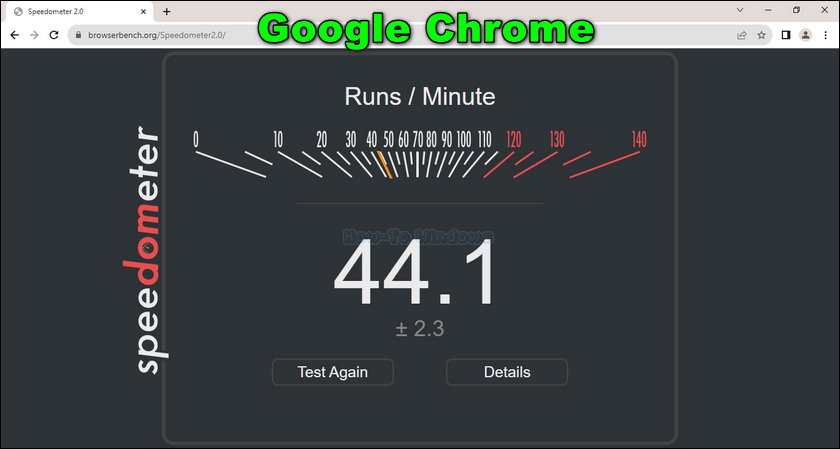
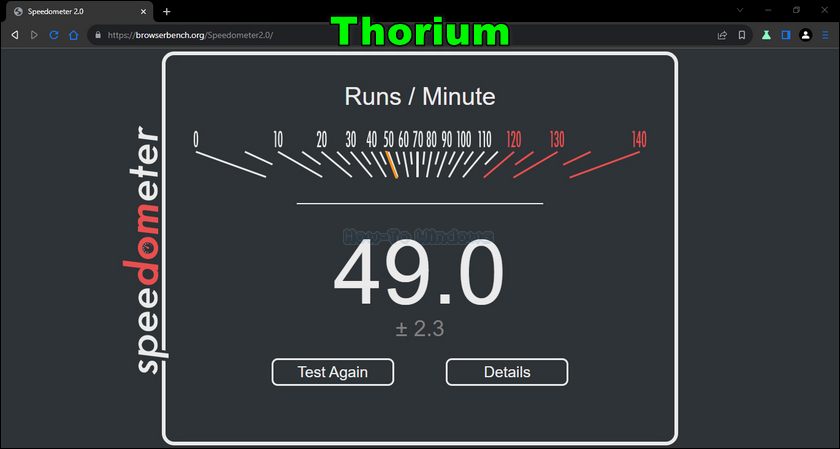
Note: the higher the score, the better the performance.
As can be seen, Thorium has a higher score than Chrome, indicating that it handles JavaScript web applications more effectively than Chrome, which translates to a batter performance.
JetStream2: Thorium Wins!
Similar to Speedometer, JetStream measures the performance of your browser using a collection of demo web applications or tests; however, it focuses on the most advanced web applications.
Remember, the higher the score, the better the performance.

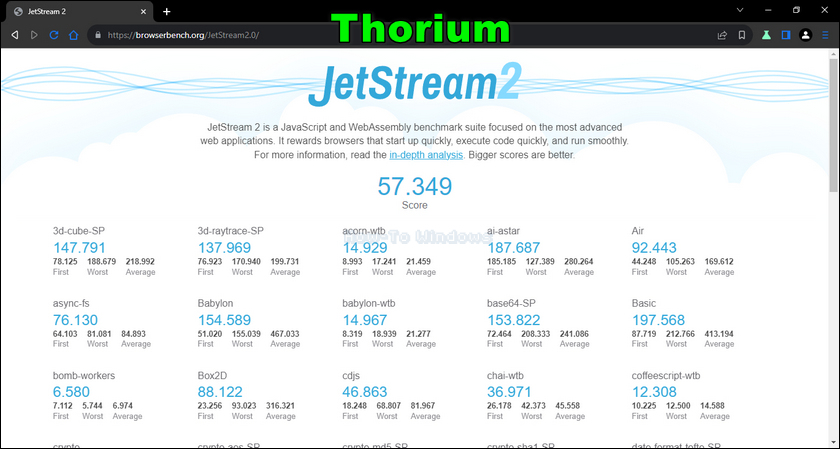
Once more, Thorium slightly beats Google Chrome, which means it was faster than Chrome at responding to advanced JavaScript and WebAssembly web apps.
MotionMark: Thorium Wins! AGAIN
MotionMark, on the other hand, is mainly concerned with graphics performance, measuring your browser’s ability to render complex visual graphics at a set frame rate.
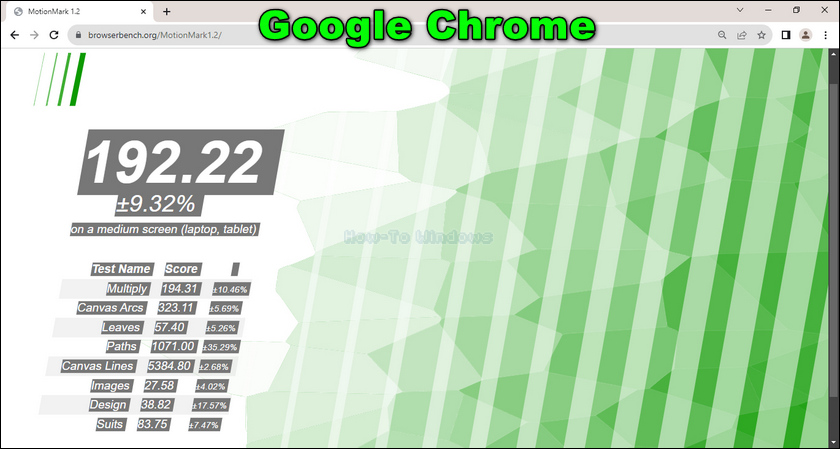

This time, Thorium significantly outperforms Google Chrome, indicating that it has superior graphics capabilities and can provide smoother UI animations.
2- Thorium VS Chrome: Privacy Test
In today’s digital world, where so much of our lives are conducted online, protecting your online privacy is a necessary that no one should overlook, especially when picking a web browser.
For this reason, I will conduct a few privacy tests and compare Throuim to Google Chrome in order to determine which one places more emphasis on your online privacy.
CoverYourTracks: Thorium Wins! Kinda
When you run a Cover Your Tracks test, you will see how trackers view your browser and how easily they may identify it due to the way it’s configured.
As shown in the screenshots below, Thorium can protect you from tracking advertising and invisible trackers thanks to the uBlock Origin extension and the “Do Not Track” feature, both of which are also available in Google Chrome but must be enabled manually.
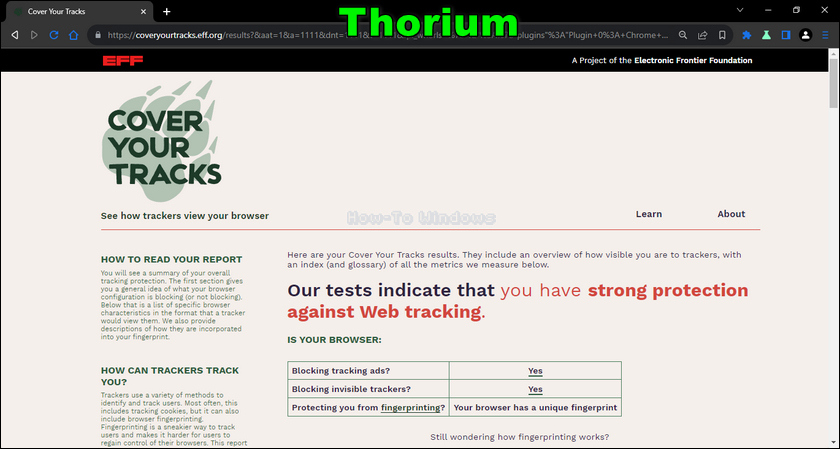
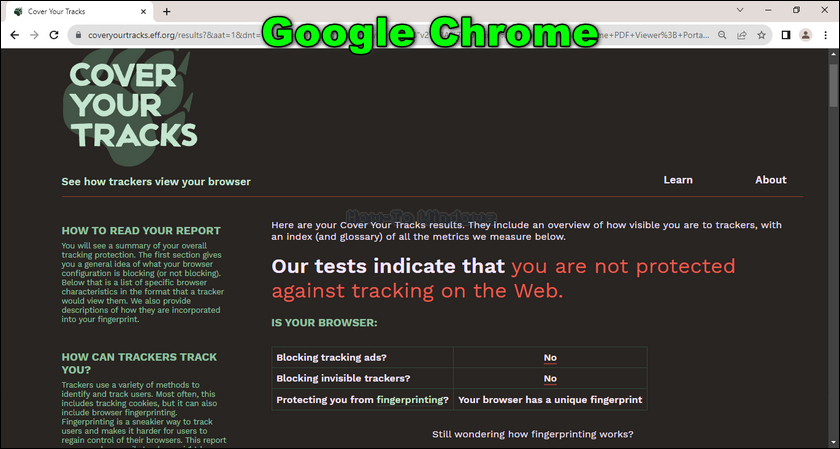
However, both browsers have a unique fingerprint that contains a list of characteristics that are unique to you, your browser, and your specific hardware setup.
Meaning that, while Thorium handles online privacy better than Chrome, both browsers are not the ideal option for maximum privacy.
Conclusion
By now, you should have a clear idea whether Thorium Browser is what you’ve been looking for to browser the web.
According to my observations, I can say that the Thorium browser’s developer, Alexander David Frick, did a better job modifying and optimizing this Chromium fork than Google themselves.
References: